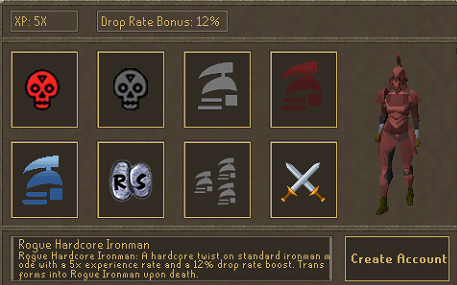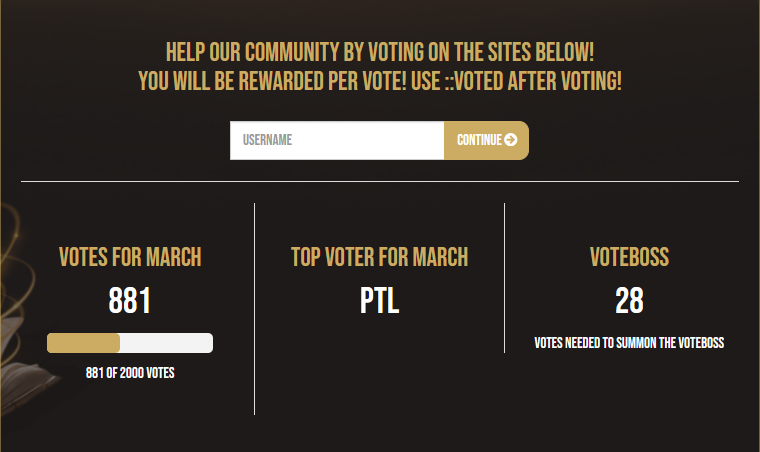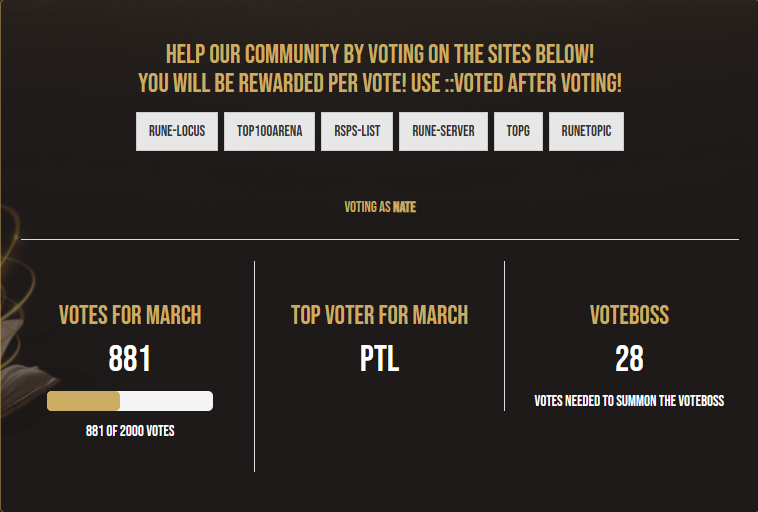Voting: Difference between revisions
Jump to navigation
Jump to search
No edit summary |
No edit summary |
||
| Line 13: | Line 13: | ||
Input your username and click on continue and click on the boxes with the names of the top lists. | Input your username and click on continue and click on the boxes with the names of the top lists. | ||
[[File:toplists.png]] | |||
After you have voted on all the top lists, to claim your votes, type ::voted in-game. | After you have voted on all the top lists, to claim your votes, type ::voted in-game. | ||
Revision as of 18:35, 6 March 2025
When you join Delve, the first thing you'll need to do is pick an account type.
Once you have done this, the next thing you want to do is vote @ ::vote
This will bring you to this page below
Input your username and click on continue and click on the boxes with the names of the top lists.
After you have voted on all the top lists, to claim your votes, type ::voted in-game.
Vote crystals can be exchanged into points at @ home via right-clicking the vote shop. You can then spend those rewards on various rewards such as ring of wealth, XP lamps/scrolls, and world boosting seeds. You can even buy mystery boxes if you stack enough of them. Voting daily will make a huge difference for not only the server but the progress of your account.