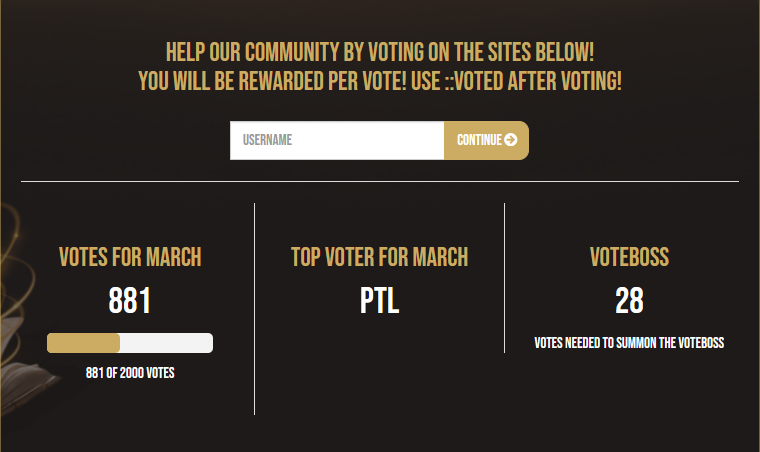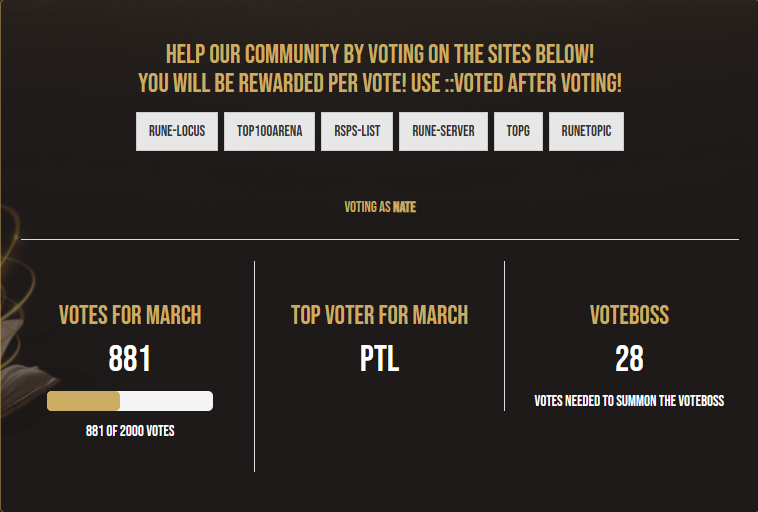Voting: Difference between revisions
Jump to navigation
Jump to search
No edit summary |
No edit summary |
||
| (2 intermediate revisions by 2 users not shown) | |||
| Line 4: | Line 4: | ||
Voting is one of the most important daily activities you can do to support Delve while gaining valuable rewards for your account. This guide will walk you through the complete voting process from start to finish. | Voting is one of the most important daily activities you can do to support Delve while gaining valuable rewards for your account. This guide will walk you through the complete voting process from start to finish. | ||
== Voting Process == | == Voting Process == | ||
| Line 17: | Line 11: | ||
To begin voting, type '''::vote''' in the game chat. This command will open the voting page in your default web browser. | To begin voting, type '''::vote''' in the game chat. This command will open the voting page in your default web browser. | ||
[[File:vote2.png | [[File:vote2.png]] | ||
=== Step 2: Enter Your Information === | === Step 2: Enter Your Information === | ||
| Line 28: | Line 22: | ||
You'll be presented with several toplist options to vote on: | You'll be presented with several toplist options to vote on: | ||
[[File:toplists.png | [[File:toplists.png]] | ||
For each toplist: | For each toplist: | ||
| Line 52: | Line 46: | ||
* Select the option to exchange crystals for points | * Select the option to exchange crystals for points | ||
[[File:votingshop.png | [[File:votingshop.png]] | ||
=== Available Rewards === | === Available Rewards === | ||
Latest revision as of 22:18, 6 March 2025
Voting Guide
Introduction
Voting is one of the most important daily activities you can do to support Delve while gaining valuable rewards for your account. This guide will walk you through the complete voting process from start to finish.
Voting Process
Step 1: Access the Voting Page
To begin voting, type ::vote in the game chat. This command will open the voting page in your default web browser.
Step 2: Enter Your Information
- Enter your in-game username in the field provided
- Click on "Continue" to proceed to the toplists
Step 3: Vote on Toplists
You'll be presented with several toplist options to vote on:
For each toplist:
- Click on the box with the name of the toplist
- Complete any CAPTCHA challenges that appear
- Confirm your vote on the toplist site
- Return to the Delve voting page to continue with the next toplist
Step 4: Claim Your Rewards
After voting on all toplists:
- Return to the game
- Type ::voted in the game chat to claim your vote crystals
Redeeming Vote Rewards
Vote Shop Access
To convert your vote crystals into points:
- Travel to Home
- Find the Vote Shop
- Right-click the Vote Shop NPC
- Select the option to exchange crystals for points
Available Rewards
Your vote points can be exchanged for a variety of valuable items:
- Ring of wealth
- Experience lamps and scrolls
- World boosting seeds
- Mystery boxes (when you accumulate enough points)
Benefits of Daily Voting
Voting daily provides numerous benefits:
- Accelerates your account's progress
- Provides access to valuable items and resources
- Supports the server's growth and visibility
- Increases the player base through higher rankings on toplists
Remember: Consistent daily voting will significantly impact both your account progression and the server's success!